HeyGPT
Excel with AI powers




With this add-in for Excel, you can type 'HeyGPT' and request anything you need.
Ask HeyGPT to provide all the necessary information in the spreadsheet, including tabular data. With the 'output specification' feature, you can get the precise information you need in the specific way you want it.
Whether you're dealing with large datasets or simple lists, HeyGPT can quickly and accurately organize your data into meaningful categories. With HeyGPT, data categorization has never been so simple and efficient.
With HeyGPT, extracting and summarizing information has never been easier. With the 'max. words' feature you can get the number of words you want in the response. Save time and enhance your productivity by letting HeyGPT do the heavy lifting.
HeyGPT makes language translation seamless and efficient. Enhance your global collaboration and ensure clear communication by letting HeyGPT handle your translation needs. Language is no longer a barrier to understanding and productivity.
Enhance your decision-making process and uncover hidden opportunities with HeyGPT's robust data analysis capabilities. With the 'model' feature, you can opt for the most advanced model that excels at analyzing complex data and transforming intricate datasets into actionable insights.

Select File > Get Add-ins.
Alternatively, you can also view your add-ins directly from the Home tab by selecting Add-ins.

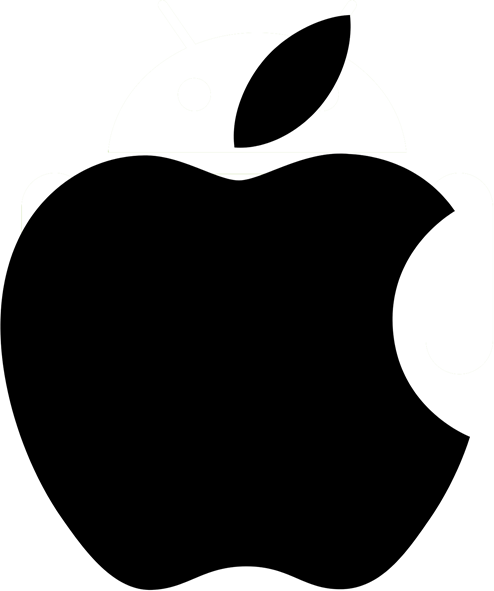
We recommend installing MS Office for Mac from Microsoft instead of App Store, otherwise follow these steps:
On the Insert tab, look for the Add-ins group.
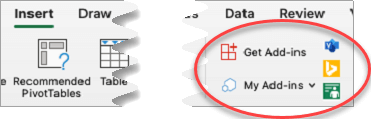
To get new add-ins, select Get Add-ins. To use add-ins you already have, select My Add-ins.
Search for HeyGPT and Add it. Super simple!
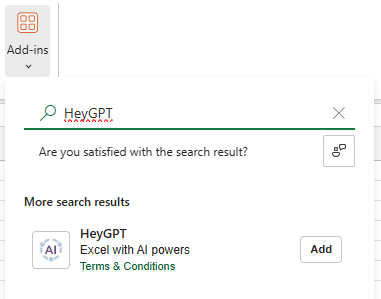
Subscriptions available within the app
To start using HeyGPT, follow these simple steps:
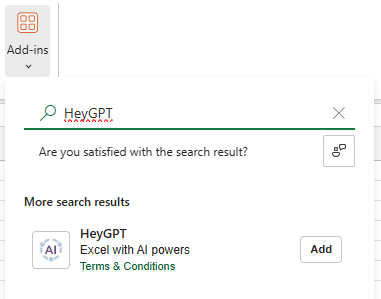
Yes, your data is safe when using HeyGPT. We prioritize your privacy and data security. Please note that HeyGPT does not store any of your query data. Additionally, we comply with all relevant data protection regulations to provide a secure and trustworthy experience.
You can try HeyGPT for free! Once you have installed the HeyGPT add-in and signed in with your Microsoft Account, you will receive 500 free credits to use at your convenience. These credits allow you to explore and utilize HeyGPT's features without any initial cost. It's a great way to get started and see how HeyGPT can enhance your Excel experience.
If you are an individual (not a business), you can directly purchase the amount of credits that you need. You can also purchase a monthly plan, either Starter or Professional, according to your monthly credit consumption. Within the app, just press "Get credits" and a new window will appear where you can purchase more credits or the plan that suits you best.
If you are a business, each individual employee can still purchase more credits or a plan. You can also contact us to offer you a plan that better adapts to your business's needs.
You can cancel your subscription at any time. Just press "Get credits" within the app, and press the cancel subscription link at the bottom of the screen. We'll be sad to see you go, but we hope to welcome you back soon!
No, you don't need to have any AI skills to use HeyGPT! HeyGPT is designed to be user-friendly and accessible to everyone, regardless of their AI knowledge. The add-in provides intuitive tools and features that make it easy to enhance your Excel tasks. Additionally, you can take a look at our training videos to help you get started. These videos offer step-by-step instructions and tips to make the most out of HeyGPT's capabilities. You'll be up and running in no time!
No worries, welcome to AI prompting! Here are a few tips to help you get the results you're looking for:
Remember, practice makes perfect! Keep experimenting, and you'll soon be getting the results you desire. If you are still struggling you can contact us for help. Happy prompting!
Yes, we do offer personalized training! We understand the importance of enhancing your team’s AI skills, and our tailored training sessions are designed to meet your specific needs. Our experts will work with you to provide hands-on training and support, ensuring your employees can effectively utilize HeyGPT to its fullest potential. Please send us an email at info@colintec.net to request a quote.
If you have any doubts or questions, you can contact us through email (info@colintec.net) or use the form available inside the HeyGPT app. You can also contact us through WhatsApp (+34 910 626 525). We're here to help and will get back to you as soon as possible!